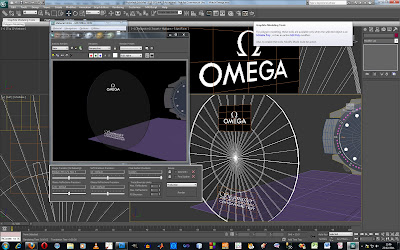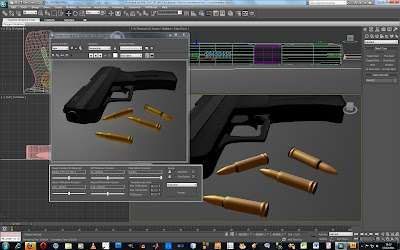Evaluation of my 12 Weeks:
Modelling:
Week one was definitely one of the hardest weeks I had in my whole course, together along with the class we was chucked into a brand new program environment. Starting from simple shapes to an insight into what we will be making in 6/12 weeks’ time, daunting to say the least.
I began to try and master the program in the first lesson by making Taj Mahal why everyone else built an American ‘Whitehouse’ (which I thought I could) but this wasn’t going to happen. After the first week; I was determined to know more about this program.
After the first few days I jumped straight onto the ‘educational’ version of 3DS Max that I downloaded and begun searching the internet for something to do. As the project brief was a James Bond trailer, and I had chosen Casino Royale, a poker chip was born! After learning how to apply my first ever material and how to ‘UVWMap’ through YouTube tutorials, soon after there was detail and my very Photoshop images on the chip. Now I was beginning to feel more comfortable.
As time followed in the upcoming weeks, more and more complex objects were being built, along with a gun, a poker table, a bullet and a watch by time it had reached week 6. All of my models were completed and finished.
Animation:
As Week 6 was done; relief sank in, however I needed to animate them. This wasn’t going to be easy at all. As the weeks went on we learned a lot about daylight settings, camera movement, target cameras, free cameras and movement in the ‘noise’ parameters of 3DS max to animate my water that I had used and by setting the time line from 1-100 with different noise parameters in auto-key had changed the settings to animate automatically. Thanks to my tutors help it looks great.
The Animation took a new form when in week 11 I thought of an Idea of using wireframes as well as my models animated to add a new ‘James bond spy’ effect. This was visually pleasing and very good. Animating the wireframe and everything was exactly as how I wanted when it rendered. Premier Pro done a good job when scaling it to frame size and was everything I was after. I used simple Opacity transitions from scene to scene and stole a few sound clips from youtube.com. Which I think is fine as I couldn’t make this myself; these clips were free to download by the artists.
After my animation was finished, playback was done and after watching it and it reaching 27 seconds, I added my SID Number at the end and the change in sounds. I do like my animation and my finished render; it’s a shame I didn’t have more time as I feel on 3DS max over a span of say 20 weeks, everything could have been improved and my learning curve would have been even greater and steeper. Thank you too rich for his help and to my fellow classmates, as for when I missed a few classes, they were the ones who helped me catch up. Overall this was an interesting and great assignment, which I think I completed to a high level.